Best data recovery software for Windows in 2023 with Tutorials
Data if deleted from the hard disk drive, or any other storage media can be disastrous. Imagine if you went on a holiday, clicked some pictures and suddenly you formatted your SD card by mistake. And all your memories vanish, like they never existed (except in your mind of course!). You cannot have the holiday again and may not be able to create the same pictures. At that point in time, Data Recovery and Photo Recovery software come to your rescue. Yes! Do it Yourself software helps you to get back your deleted or lost data which includes the pictures back. Here we are with a list of top 10 best data recovery software which includes Recuva, Wise Data Recovery, and Photorec.
Table of contents
Here are some of the best data recovery software for your computer in 2023:
- Disk Drill for Windows
- Recuva
- EaseUS Data Recovery Wizard
- DiskInternals Uneraser
- R-Studio for Windows
- MiniTool Power Data Recovery
- DM Disk Editor and Data Recovery Software
DM Disk Editor and Data Recovery Software
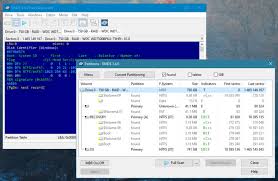
File recovery from any kind of storage medium is possible with the help of this programme, sometimes known as DMDE. It is made to deal with sophisticated data loss issues that other tools might not be able to address.
This commercial package includes a number of freeware add-ons, including a disc editor, a partition manager, and a RAID builder. It is a potent instrument that should only be used by someone with in-depth technical data recovery skills. The recovery performance of the utility is acceptable, and it can restore lost partitions for your Windows PC.
DM Disk Editor and Data Recovery Software ( Features Free Version)
- own built-in hex editor for viewing recoverable files
- provides an automatic search function
- extra disc features for greater flexibility
DM Disk Editor and Data Recovery Software ( Features Paid Version)
- $20 for 1-Year Express
- Standard Unlimited: $48
- Professional Unlimited: $95
Pro’s
- Make use of a hex editor to slip on over to recoverable files.
- automatic search capability
- supplementary disc utilities
Con’s
- User UI that is a little dated
- No cost data recovery
- Features may be challenging to find
MiniTool Power Data Recovery

MiniTool is an expert in complete partition recovery in addition to file recovery. Because it is simple to use, it is perfect for individuals with little background in data recovery.
The user-friendly Minitool Photo Recovery interface offers a three-step data restoration procedure. Hard discs and SD cards are just two examples of the storage devices from which erased files can be recovered. The utility groups discovered files by kind of extension, making it simpler to locate the objects you want.
MiniTool Power Data Recovery ( Features Free Version)
- gives a bootable version as well
- Rapid data recovery through quick scanning
- able to restore data from CDs and DVD
MiniTool Power Data Recovery ( Features Paid Version)
The other pricing includes; whilst the trial version can only recover up to 1 GB;
- Regularly: $69
- yearly: $89
- Lifetime: $99.00
Pro’
- There is a bootable version
- Quickly scanning
- scans faulty CDs and DVDs
Con’s
- inadequate preview performance
- Results recovery cannot be mounted
R-Studio for Windows

R-Studio is a piece of software for sale that was initially created for use by data recovery specialists. It has improved in usability over time and is now accessible to everyone. The utility is available in Windows, Mac, and Linux versions.
R-Studio is a genuine cross-platform solution with a wide range of recovery options. Regardless of the operating system that is hosting the utility, files can be retrieved from any supported operating system. This feature provides flexibility and removes the have to buy various software versions. Data can be recovered using R-Studio from computers with LAN or Internet connections, as well as local and external devices.
R-Studio for Windows ( Features Free Version)
- Reconstruct RAID arrays with ease
- Provides a trial version
- Offers a condensed version of R-Undelete that supports network data recovery
R-Studio for Windows ( Features Paid Version)
Among the many pricing possibilities, some of the more popular ones are:
- Network: $143.99
- R Studio: $63.99
- $719.20 for a technician
Pro’
- Demo version is accessible.
- support for many operating systems across platforms
- The tool has a simplified variant named R-Undelete.
- Develop your own recoverable file types
- Data recovery via a network
- reassembling RAID arrays
Con’s
- More costly than alternative options
- Some users may find the interface and the many functions bewildering.
EaseUS Data Recovery Wizard Professional
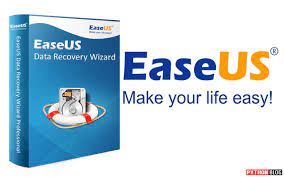
EaseUS Data Recovery Wizard was primarily designed for advanced users. It aimed to retrieve inaccessible files from the RAID storage or damaged media. But the recent upgrades also made it perfect for the basic users to recover the files deleted from the external devices or system and the raw or corrupted or non-mounting partitions. Just like the R-studio, it is also the best for the professional data recovery scenarios. If you are a computer technician who wants to recover the files for a client, then give this program a try!
EaseUS Data Recovery Wizard ( Features Free Version)
- Interface that is clear and simple to use
- provides excellent aid for data recovery
- Ability to bounce back the MS SQL database
- provides some of the finest rehabilitation outcomes
EaseUS Data Recovery Wizard ( Features Paid Version)
Based on the length of the licence, EaseUS now offers three distinct pricing options.
- each month: $69.95
- Every year: $99.95
- Everyday: $149.95
Pro’s
- Versions for Windows and macOS are available.
- An easy-to-use interface makes data recovery less stressful.
- Extensive knowledge base on the site that helps people recover datRRRRr
- Recovers Exchange mailboxes and MS SQL databases
- Positive recovery outcomes
Con’s
- The cost of the subscription model is higher than that of alternative options.
- Large file recovery might be time-consuming.
Download EaseUS Data Recovery Wizard Professional Latest Version for Windows, Mac & Linux: Download EaseUS Data Recovery Wizard Professional
Recuva

Recuva is a lightweight freemium file recovery software from Piriform, that helps you to recover deleted data from Windows Storage media. A free version of this software provides some of the most basic data recovery options that can help you to restore deleted files from a Windows PC or supported internal and external drives. Hence, Recuva ranks second on the List of the top 10 best data recovery software for Windows.
Its wizard-like interface makes file recovery quick and is even supported by Windows 10 and earlier versions. It features a secure file eraser software that can help you to destroy your sensitive and private data permanently beyond the recovery.
Moreover, at the time of installation, Recuva tries to download some other programs to your computer. It uses the “Dark pattern” to force install those unnecessary add ones-directly.
Recuva ( Features Free Version)
- Includes a freemium model
- An interface that is exceedingly simple and intuitive
- Useful for safely deleting files
- Better recovery file selection with the preview screen
Recuva ( Features Paid Version)
Recuva is available for both personal and business use.
- Recuva Free: Is deficient in some functions used by professionals
- $19.95 for Recuva Professional
Pro’s
- Free software with an inexpensive Pro version
- Clearly designed interface
- A preview window
- Safely removes files
Download Recuva 1.53.1087 for Windows: Recuva Free Download
How to Recover Accidentally Deleted Files Using Recuva in 2020
Disk Drill for Windows

One of the most feature-rich data recovery programmes is Disk Drill, which employs complex algorithms for a variety of scans. When trying to retrieve recently deleted files, the Quick Scan feature works best. Choose Deep Scan to look for missing data that are dispersed across your storage medium in diverse fragments.
Disk Drill for Windows is a dependable and simple data recovery programme that recovers your data in a few simple steps. With the free trial version of this enhanced application, customers can preview and recover up to 500 MB of data.
Disk Drill for Windows ( Features Free Version)
- Can forecast the likelihood of a full recovery
- Has a user interface that is incredibly intuitive and simple to use.
- Provides free data security tools
- Enables a wide range of storage devices
Disk Drill for Windows ( Features Paid Version)
Disk Drill similarly has three pay tiers and freemium versions.
- Disk Drill Basic: Use it for nothing at all.
- Pro Disk Drill: $89
- Enterprise Disk Drill: $499
Pro’s
- Prediction of recovery prospects
- User-friendly and intuitive interface
- Improved file recovery
- Almost complete disk-based storage device support
- Sophisticated scanning algorithms that can locate files that are difficult to find
- Tools for free data protection
- Free trial version 500 MB file recovery
Con’s
- Lack of technical support on the phone
FAQ
What is the best data recovery software for Windows 10?
Disk Drill for Windows: the most effective and recent version
Best for NTFS scan: Easeus Data Recovery
Best freeware for advanced users from Microsoft R-Studio is Windows File Recovery.
UFS Explorer: ideal for lab professionals
What is the best free data recovery software?
Recuva is the best free data recovery software.
Is there any free unlimited data recovery software?
Without a doubt, the greatest free software programme for data recovery is Recuva. Although it has many optional complex features, it is also quite simple to use. It can retrieve data from memory cards, BD/DVD/CD discs, external drives (such as USB drives), and hard drives. Even files from your iPod can be recovered with this software!
What is the best alternative for Recuva data recovery?
Disk Drill Data Recovery Software For Windows is the best alternative for Recuva data recovery.
Is there any data recovery software for Android?
Yes, there is some data recovery software for Android.
What is the best data recovery software for Windows 7?
Here are the best data recovery solutions for Windows 7:
- Disk Drill for Windows
- Stellar Data Recovery
- Recuva
- MiniTool Data Recovery
- R-Studio
- PhotoRec
- UnDeleteMyFiles




Pingback: Best augmented reality apps for android for an amazing AR Experience
Pingback: Cryptocurrency in India: Everything you need to know about crypto
We know that data store in hard drive. Computer users always use hard drive for backup all data. But if the hard drive crash then all data delete from drive. But data recovery software can be recover all data from hard drive.
Pingback: How To Use Business Intranet Software For Employee Training: - Tech Moab
Pingback: Top 10 Best Email Marketing Services with Pricing and Services offered
Amazing ways to get your lost data recovered
There are different kinds of yoga, so anyone can find a type that suits them.Yoga is very beneficial for the mind and body because it improves strength, flexibility, and posture.Although there are many types of they all work to help reduce stress and anxiety. Yoga is a great way to improve your flexibility, strength, and balance.It can also help you relax and de-stress.